
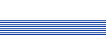
AnetHelpTool is a software tool for the creation of Help systems for MS WINDOWS-based applications. It supports several types of output help format: WinHelp (16 and 32 bit), HTML Help and Java Help. It provides an easy and pleasant development process, which saves time and increases your help-writing efficiency. It also greatly simplifies design since the program is almost fully WYSIWYG and looks like an actual help file.
To create an output file in WinHelp format (.HLP file) the AnetHelpTool uses two input file formats: .RTF format for data and .HPJ format for project files. Both these files are generated by AnetHelpTool. To support linking of the created Help file with user's programs, AnetHelpTool also creates an include file in .H format.
To create an output file in HTML Help format (.CHM file) the AnetHelpTool uses following files formats: help project (.hhp) file, data HTML to combine topic (.html, .htm), image (.jpeg, .gif, .png), index (.hhk), and contents (.hhc). All this files generated by AnetHelpTool.
To create an output file in Java Help format you need to have Java Development Kit (JDK) or Java Runtime Environment (JDE) installed on your computer.
AnetHelpTool also lets you convert your Help project into local Web site. During this conversion each help topic is saved as separate HTML file. All links between topics and pointers to images are stored as relative paths, so the entire Web site can be uploaded to any other location without links loosing. Even browse sequence is reproduced in the compiled site.
AnetHelpTool has its own internal word processor based on multifont and multicolor text processing control, which provides WYSIWYG presentation. It's engine provides easy creation of all necessary files you may need to make a professional help file.
