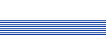Q: Where to get help-compiler?
A: Microsoft Help Compiler - it is the licensed software product. It
is distributed as a part of the distribution packs with such products as
Microsoft Visual Basic, Microsoft Visual C++, Borland Delphi or Borland C++.
The AnetHelpTool is distributed with HCP.EXE version 3.10.505. The last
versions odf the compiler (HC.EXE and HCP.EXE version 3.10.505) are in the
archive VBHC505.EXE. You can download VBHC505.EXE from Microsoft Software
Library (MSL) :
- CompuServe:
GO MSL
Find VBHC505.EXE
Download it
- Microsoft Download Service (MSDL) : Call (206) 936-6735 to connect
to MSDL. Download VBHC505.EXE
- Internet (anonymous FTP):
ftp ftp.microsoft.com
change directory to /softlib/mslfiles
Download VBHC505.EXE
Q: What help-compiler I can use with AnetHelpTool?
A: The AnetHelpTool is duistributed with
ïîñòàâëÿåòñÿ
help-compilers of the two kinds: HCP.EXE (for WinHelp) and HCC.EXE for HTMLHelp,
and uses them by default. You can use another compiler (HC31.EXE or HCW.EXE, for
example, that can generate Windows 95 compatible help-files). However, there are
a limitation : HC31.EXE version should be 3.10.505 or more. To link the compiler
with AnetHelpTool input path to executable to the Help Compiler field in the
General Tab of the Project Option dialog box.
Q: I'm using the tabs to create the tables and columns in my topics. In the
AnetHelpTool window it looks good? but after compiling the columns shifts. Where
is the error?
You have used the hidden tab defined by default in the paragraph definition.
In the "ALLText" component of the AnetHelpTool the distance between
the last symbol and the next tab position can not be more than the internal
constant defined in the ALLText. The value of this constant can be more than the
symbol width. When the tab position too close to the previous symbol the
generated Help-file can have shifted position of the tabulation.
To solve the problem set the tab position by hand.
Q: What to do while during compiling the compiler gives message : "
Error 2550 : Invalid path pathname in BMROOT option. "
A:When one inserts the reference to the image in the topic, the
AnetHelpTool saves the path to the image and rewrites the saved paths to the
BMROOT parameter of the project file (.HPJ). If you use the help compiler on the
different PC's or have changed the location of the directory, the Help compiler
can not find the image and generates the error message.
To solve the problem invoke the "Appearance Tab Project Option"
dialog box, remove the directory path from the "Picture" and start the
compiler again.
Q: What to do while during compiling the compiler gives message : "
Error 4639: Error in file filename at byte offset 0x.... "
The error will be generated when the created RTF-file contains the errors or
the illegal tags, that can not be processed by the compiler.
The AnetHelpTool should not make such tags but you can embed them while
inserting the text made with some other editor (MS Word, for example). To avoid
this you have to make all hidden symbols visible before copy. Copy and paste
clear text without hidden symbols, references and page breaks. Do not paste the
pictures from the text processors.
The simple method is to copy the text to the Notepad first and then to the
AnetHelpTool.
If it will not solve your problem send us your MDB-file. We will find the
error in the RTF-file or will change the compiling procedure.
Q: What to do while during compiling the compiler gives message : "
Error 5059: Not enough memory to build help file."
A:The possoble reason is the too large image in the project. If you
use the help compiler HC31.EXE, try to change it to the the HCP.EXE or HCW.EXE
(compilers for the Windows 95) that have np limits to the memory size. Of
course, you can remove the big picture from the project.
Q: What help styles AnetHelpTool supports? Can I make Windows-95 style Help
with contents, index, find tabs at start window.
A: By default the AnetHelpTool uses the Windows 3.1 style. But it is
simple to make the Windows 95 Help too.
The main part of the job will made in the AnetHelpTool. You chould build the
Content tree by means of the 'Project contents' command in the 'Edit' submenu.
Q: How to make a part of the image to be a reference?
A: Use any hotspot editor to make the bitmap. Such an editor can be
found in the Visual Basic distribution, for example. Save results as .SHG file.
Insert the .SHG to the help-topic as a link to the image. The image will be
written as {bmx file.shg}. The image can be seen in the output file only
In the hotspot-editor you should make following:
- Choose the hotspot area and double-click to it to call the dialog box for
attributes settings.
- Define the fields:
- Context string - input the context string that can be called to
generate the jump (see the string in the "Topic Attributes"
dialog of the AHT)
- Type - choose the type of the link : pop-up, jump or macro. Insert the
name of the macro if there is a case.
- Attribute - visible/invisible: defined the visibility of the hotspot
in a help-file.
- Repeat the steps 1 to 3 for all hotspot areas.
Note: the function works only in the Winhelp
Q: How to call the context appropriate HTML Help page from Visual Basic? Is
it required the special OCX component on the form?
A:There are two methods for the win-help files.
Every component has the attribute that can accept the number of topic from
the generated h-file. You can process the keyboard input event and call the
Winhelp function with the appropriate parameters. The second possibility is the
only real possibility for the html-help without special OCX. To call context
appropriate topic you can call HTML API function:
hwnd =
HtmlHelp(
Form1.Hwnd,
"c:\\help.chm::/intro.htm>mainwin",
HH_DISPLAY_TOPIC,
NULL) ;
See HTML Workshop Help for more
Why there no difference between the two projects after "save as.."
operation?
The AnetHelpTool saves all changes in the database immediately after the
changes were made. So, the projects contain the same data immediately after the
"save as..". This operation can be used to start the revision of the
project.
Java Help should be made in a compressed file with extension .JAR. How can
we make it?
You need the JDK in order to compress the data into a .jar file. Sun does NOT
allow you to distribute the JDK with the tool. The help author must download it
from Sun, and IF it is installed on the author's system, then the author can
take advantage of any invocation from your program to compress the files into a
.jar file. You'll find both the JDK and the specs and .docs at the following
links: